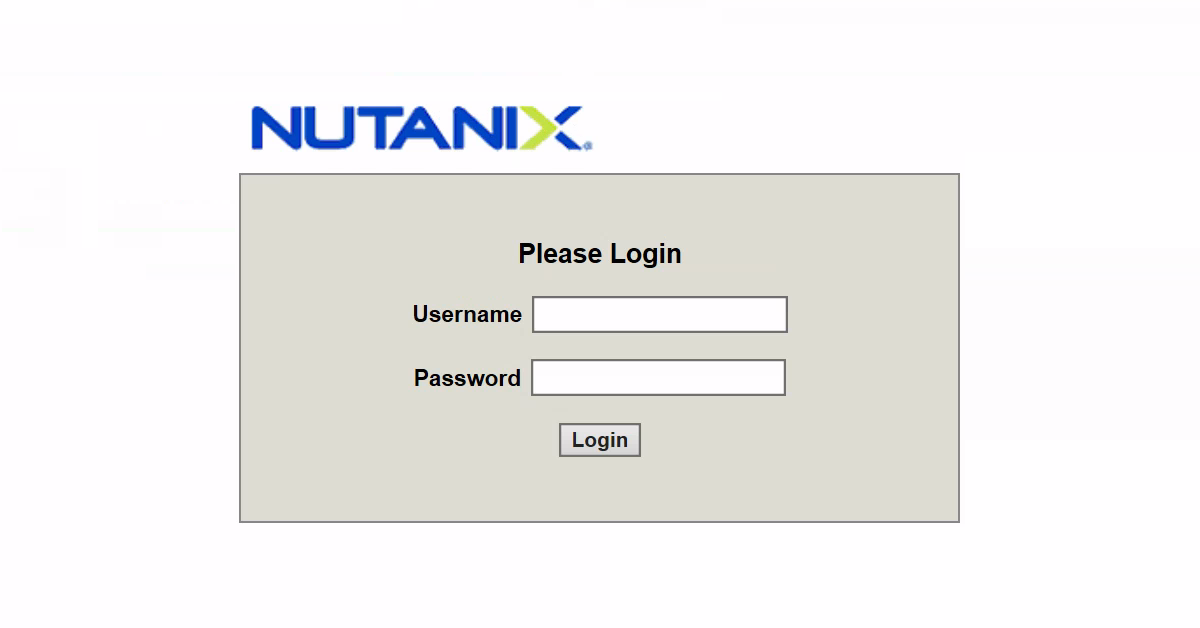I recently posted about a complete VLAN change & Re-IP of a Nutanix cluster on this post, where I covered the ESXi host and Controller VMs, but I forgot to include the IPMI changes, which you can also do from the ESXi Shell by using the ipmitool, so here we go:
Note: Usually, you will have the IPMI interfaces connected to an access port on the corresponding VLAN, but since we had limited availability of the customer’s network team, we just asked them to change the IPMI ports to a trunk with the old VLAN as the native and allowing the new VLAN on the trunk. This way, we could later change the IPMI interfaces without the networking team interaction.
- Login to your ESXi shell and change your IP, mask & gateway of the IPMI interface:
[root@esxi:~] /ipmitool lan set 1 ipaddr x.x.x.x
[root@esxi:~] /ipmitool lan set 1 netmask x.x.x.x
[root@esxi:~] /ipmitool lan set 1 defgw ipaddr x.x.x.x- Assign a VLAN tag to the IPMI interface:
[root@esxi:~] /ipmitool lan set 1 vlan id VLAN-ID- Verify your new settings (default user is ADMIN):
[root@esxi:~] /ipmitool -v -U user -P password lan print 1References:
Related post: How to Destroy, Re-IP and Re-Deploy a Nutanix Cluster
How to re-configure IPMI using ipmitool
HW: NX IPMI – Reset/Revert IPMI VLAN configuration